A little trick that made me lose a lot of time but which turns out to be extremely simple; My initial goal was to open a file in the format Markdown placed in my project. I was creating a small controller to read this file but the solution is simply to use :
System.IO.Directory.GetCurrentDirectory()
And here, by example, I placed my file in the root wwwroot :
$"{System.IO.Directory.GetCurrentDirectory()}
{@"\wwwroot\news.md"}"
{@"\wwwroot\news.md"}"
@page "/news"
@using Markdig
@((MarkupString)news)
@code {
public string news { get; set; }
protected override async Task OnInitializedAsync()
{
var mardownFile = System.IO.File.ReadAllText($"{System.IO.Directory.GetCurrentDirectory()}{@"\wwwroot\news.md"}");
news = Markdown.ToHtml(mardownFile);
}
}
@using Markdig
@((MarkupString)news)
@code {
public string news { get; set; }
protected override async Task OnInitializedAsync()
{
var mardownFile = System.IO.File.ReadAllText($"{System.IO.Directory.GetCurrentDirectory()}{@"\wwwroot\news.md"}");
news = Markdown.ToHtml(mardownFile);
}
}
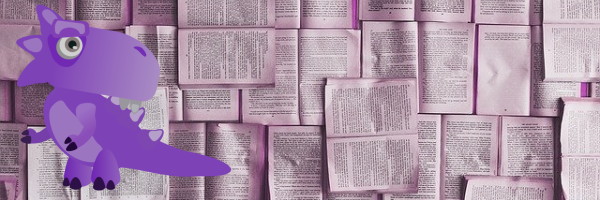



Pourquoi $”{System.IO.Directory.GetCurrentDirectory()}{@”\wwwroot\news.md”}” plutôt que $”{System.IO.Directory.GetCurrentDirectory()}\wwwroot\news.md” qui est beaucoup plus simple?
Dans ce cas, il faut pas oublier de cumuler le @ devant pour interprétation de l’antislash et le $ pour l’interpolation :
Donc à voir pour le développeur ce qu’il préfère comme lisibilité du code
J’utilise File.ReadAllBytes(serverFileFullPath)
serverFileFullPath contient par exemple: \\serverIP\… et Blazor me rajoute dans le nom /blazorapp/\\serverIP\…
Savez-vous pourquoi ?
Do you know how this will work with content from Razor Class Libraries?
When they are published, the content gets moved to `wwwroot//` but this is not available in the debugger….